
The complete mobile time tracking and CRM solution for Android devices. Track work hours with GPS, manage tasks on the go, and boost team productivity from anywhere.
Free 14-day trial • No credit card required
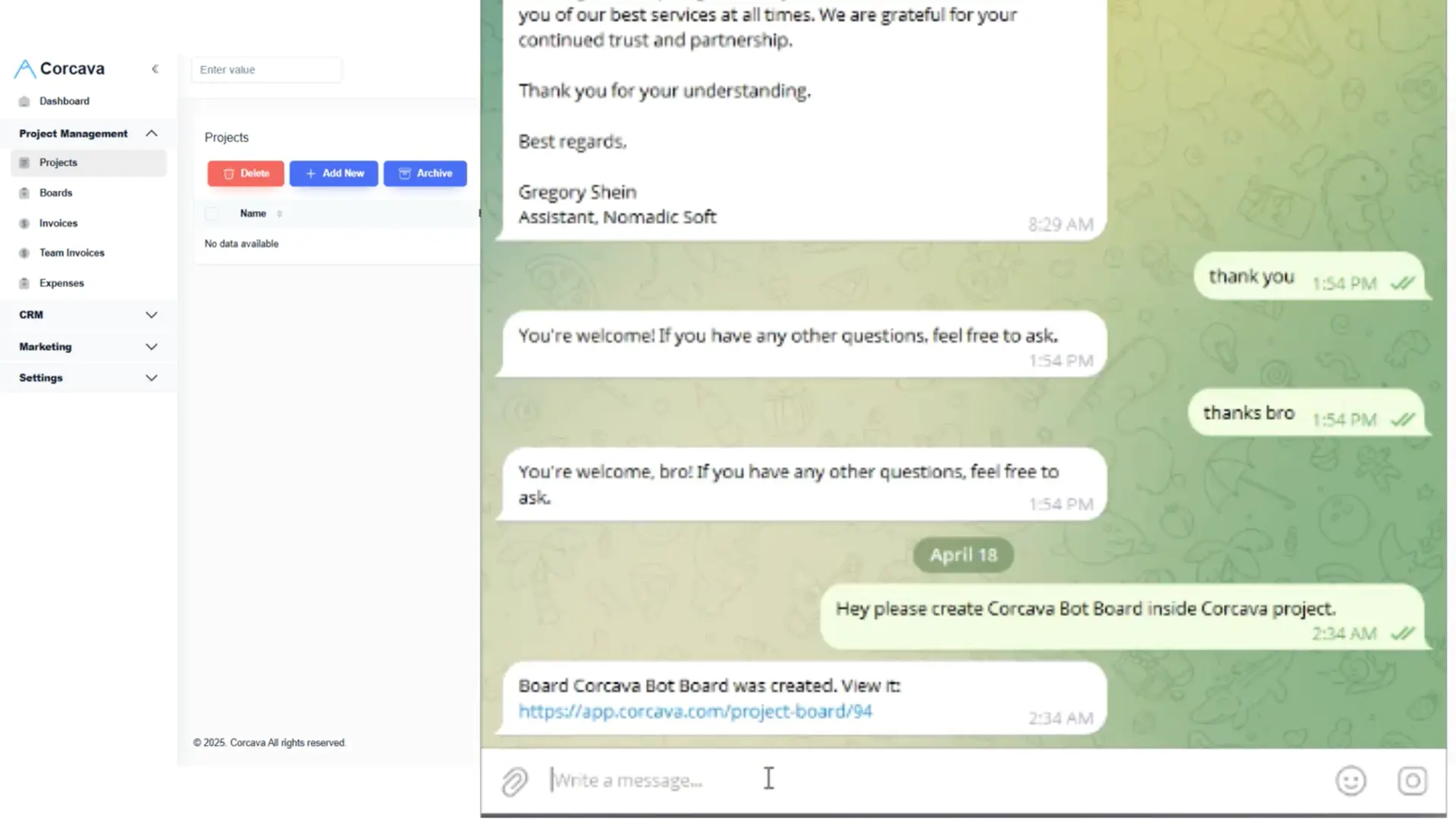
Track work hours with GPS location tracking for field teams and remote workers on Android.
Automatic clock in/out when entering or leaving job sites with geofencing on Android.
View and update tasks, projects, and to-dos directly from your Android device.
Access customer information, contacts, and deals on the go from your Android phone.
Start and stop timers with a single tap from your Android home screen widget.
Track time even without internet connection. Data syncs automatically when online.
Launch the Google Play Store app on your Android device.
Search for "Corcava" or tap the button above to go directly to the app page.
Tap "Install" and wait for the download to complete (25 MB).
Tap "Open", sign in with your Corcava account, and grant necessary permissions for GPS tracking.
Download Corcava for Android and start your 14-day free trial today. No credit card required.