
The complete time tracking and CRM solution for Linux distributions. Track time with screenshots, manage projects, and boost team productivity on Ubuntu, Debian, and Fedora.
Free 14-day trial • No credit card required
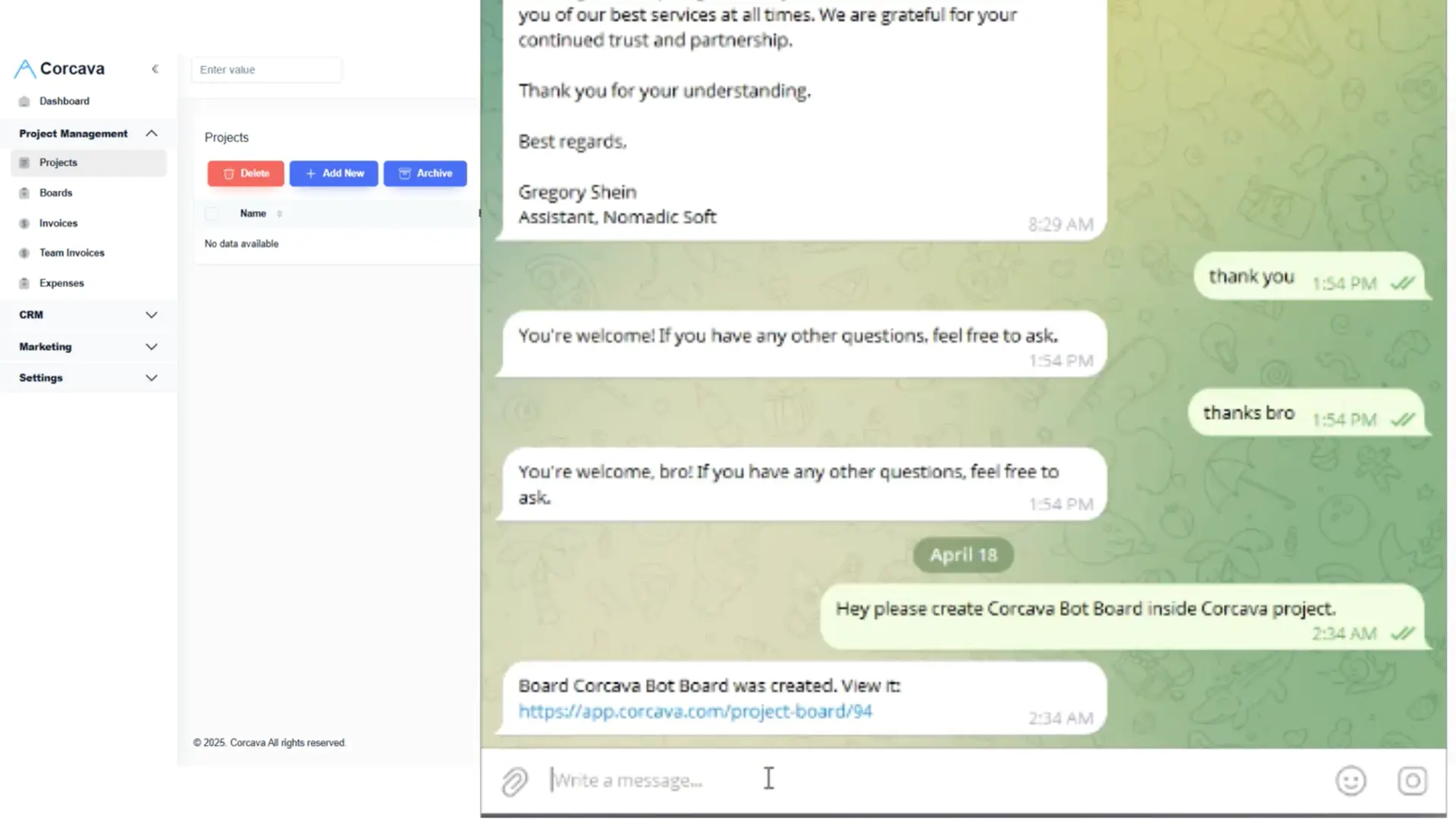
Automatic screenshots during work hours for accurate time tracking on Linux systems.
Built with respect for Linux philosophy. Works with GNOME, KDE, and other desktop environments.
Organize tasks, set deadlines, and track project progress directly from your Linux desktop.
Manage customer relationships, deals, and sales pipelines while tracking your work time.
Get detailed insights into work patterns and productivity metrics with visual reports.
Continue tracking time even without internet. Data syncs automatically when you're back online.
Click the download button above to get the latest version of Corcava for Linux (linux.tar, 40 MB).
Extract the TAR archive: tar -xvf linux.tar
Navigate to the extracted folder and run the install script with: sudo ./install.sh
Launch Corcava from your applications menu, sign in with your account, and start tracking time.
Download Corcava for Linux and start your 14-day free trial today. No credit card required.