The complete time tracking and CRM solution for macOS. Track time with screenshots, manage projects, and boost team productivity on your Mac.
Free 14-day trial • No credit card required
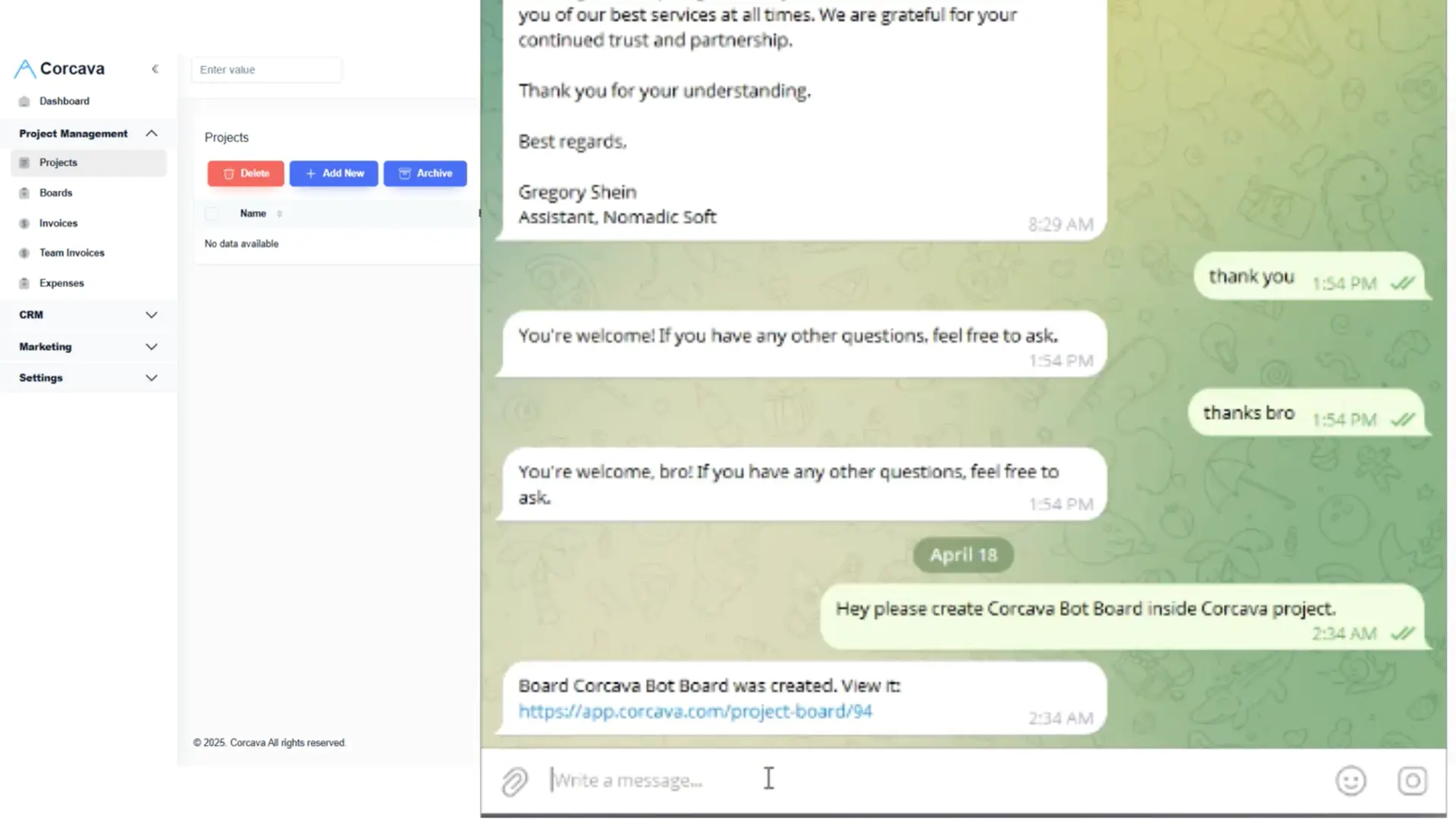
Automatic screenshots during work hours for accurate time tracking and productivity monitoring on macOS.
Designed for Mac with native notifications, menubar integration, and Touch Bar support.
Organize tasks, set deadlines, and track project progress directly from your Mac desktop.
Manage customer relationships, deals, and sales pipelines while tracking your work time.
Get detailed insights into work patterns and productivity metrics with visual reports.
Automatic cloud sync across all your Mac devices for seamless workflow.
Click the download button above to get the latest version of Corcava for Mac (mac.zip, 42 MB).
Double-click the downloaded ZIP file to automatically extract the Corcava.app file.
Drag Corcava.app to your Applications folder. You may need to allow the app in System Preferences > Security & Privacy.
Open Corcava from Applications, sign in with your account, and start tracking time immediately.
Download Corcava for Mac and start your 14-day free trial today. No credit card required.