The complete time tracking and CRM solution for Windows 10 and Windows 11. Track time with screenshots, manage projects, and boost team productivity.
Free 14-day trial • No credit card required
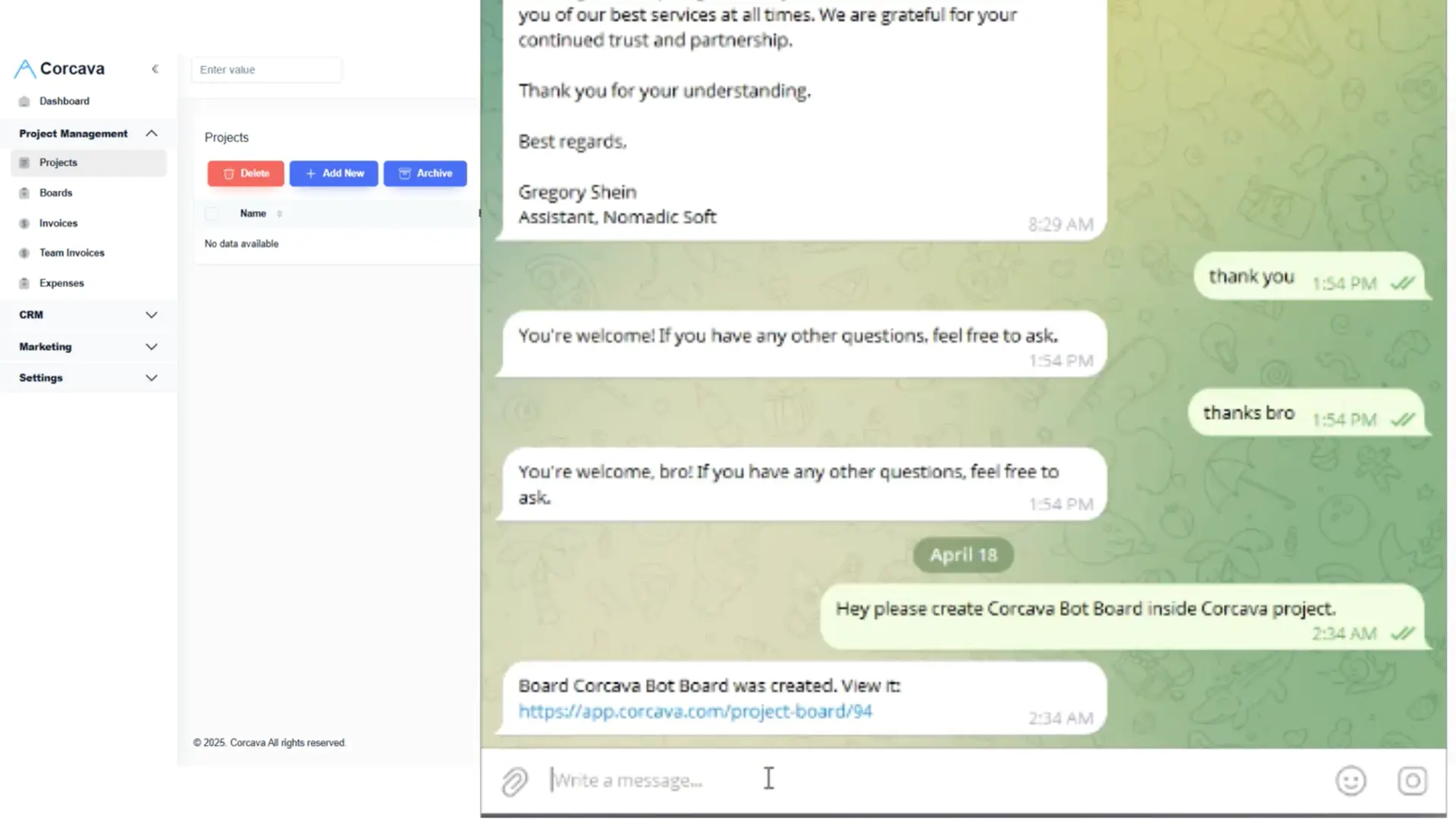
Automatic screenshots during work hours for accurate time tracking and productivity monitoring.
One-click timer starts tracking work hours automatically. Perfect for billable hours.
Organize tasks, set deadlines, and track project progress directly from your Windows desktop.
Manage customer relationships, deals, and sales pipelines while tracking your work time.
Get detailed insights into work patterns and productivity metrics with visual reports.
Continue tracking time even without internet. Data syncs automatically when you're back online.
Click the download button above to get the latest version of Corcava for Windows (win.zip, 45 MB).
Right-click the downloaded ZIP file and select "Extract All" to unzip the installation files.
Double-click the setup.exe file and follow the on-screen instructions to complete the installation.
Launch Corcava, sign in with your account, and start tracking time immediately.
Download Corcava for Windows and start your 14-day free trial today. No credit card required.