Table of Contents
Overview #
Track candidates through customizable stages on a visual board. Add candidates quickly, move them between stages, and keep details and interviews in one place.
Vacancy board #
- Columns: Each vacancy has columns (stages) such as screening, interview, offer, etc. You can add new columns.
- Drag & drop: Move candidates between columns to reflect progress.
- Ordering: Reorder candidates within a column by dragging.
- Add by name or paste a profile URL to auto‑fill details when available.
- Candidates appear in the selected column; open a card to update info.
- Name, profile URL, and description.
- Column: Change the stage directly in the candidate modal.
- Tags: Add skills/keywords as tags to organize and search candidates.
- Events: View a timeline of candidate movements and updates.
- From the candidate modal, schedule interviews with selected team members.
- Upcoming and past interviews are shown on the candidate’s profile.
- Keep stages simple and consistent across vacancies.
- Use tags to highlight key skills and experience.
- Update the candidate’s column immediately after each step to maintain an accurate pipeline.