Campaign Analytics #
Comprehensive Campaign Performance Metrics #
Corcava provides detailed analytics for email campaign performance monitoring:
Campaign Performance Tracking:
- Total Sent Count: Track total number of emails sent in each campaign
- Total Delivered Count: Monitor number of emails successfully delivered to recipients
- Total Opened Count: Track number of emails opened by recipients
- Engagement Metrics: Calculate open rates, delivery rates, and engagement statistics
- Aggregate Counts: Automatic calculation of campaign performance totals
- Template Performance: Track performance of campaigns using specific email templates
- Campaign Search: Search and filter campaigns by name and template for analysis
- Historical Tracking: Maintain historical records of campaign performance over time
- Campaign Overview: Comprehensive overview of all campaign performance metrics
- Template Association: View template names associated with campaign performance
- Scheduled Tracking: Track scheduled campaigns and their performance timing
- Team Analytics: Analyze campaign performance within team scope
- Best Performing Campaigns: Identify campaigns with highest engagement and delivery rates
- Template Effectiveness: Analyze which email templates generate best performance results
- Delivery Optimization: Identify campaigns with delivery issues for optimization
- Engagement Analysis: Analyze recipient engagement patterns and preferences
- Performance Comparison: Compare performance across different campaigns
- Template Analysis: Compare template performance across multiple campaigns
- Time-Based Analysis: Analyze campaign performance over different time periods
- Trend Identification: Identify trends and patterns in campaign performance
- Content Optimization: Use performance data to optimize email content and templates
- Timing Optimization: Optimize campaign timing based on performance analytics
- Audience Targeting: Refine audience targeting based on engagement metrics
- Delivery Improvement: Improve email delivery based on performance analysis
- Email Opens: Track when recipients open email campaigns
- Delivery Status: Monitor successful email delivery to recipient inboxes
- Send Timestamps: Record precise timestamps for email sending
- Engagement Rates: Calculate open rates and delivery rates for campaigns
- Delivered Flag: Boolean tracking of successful email delivery
- Opened Flag: Boolean tracking of email opens by recipients
- Send Tracking: Timestamp tracking of when emails are sent
- Recipient Analytics: Analyze engagement by recipient type (contact, client, custom)
- Open Rate Calculation: Calculate percentage of delivered emails that are opened
- Delivery Rate: Calculate percentage of sent emails that are successfully delivered
- Engagement Analysis: Analyze overall engagement levels across campaigns
- Performance Trends: Track engagement trends over time and campaigns
- Live Performance Data: Real-time updates of email campaign performance
- Status Monitoring: Monitor email delivery and engagement status in real-time
- Error Tracking: Real-time tracking of email delivery errors and failures
- Performance Alerts: Monitor performance metrics for optimization opportunities
- Campaign Metrics: Detailed metrics for individual campaign performance
- Template Performance: Analyze performance of different email templates
- Recipient Segmentation: Track performance by recipient type and segmentation
- Time-Based Analysis: Analyze performance over different time periods
- Contact Activity Integration: Email communications tracked as contact activities
- Contact Engagement: Monitor individual contact engagement with email campaigns
- Communication History: Complete email communication history per contact
- Contact Response Patterns: Analyze contact response patterns and preferences
- Email Activity Timeline: Chronological timeline of email communications per contact
- Contact Email History: Complete history of email interactions with each contact
- Engagement Tracking: Track individual contact engagement with email campaigns
- Response Monitoring: Monitor contact responses to email communications
- Personalized Insights: Insights into individual contact email preferences
- Engagement Optimization: Optimize email engagement based on contact behavior
- Relationship Management: Enhanced relationship management through email analytics
- Contact Segmentation: Segment contacts based on email engagement patterns
- Email Frequency: Track frequency of email communications per contact
- Response Rates: Monitor contact response rates to email communications
- Engagement Levels: Analyze contact engagement levels with email content
- Communication Patterns: Identify patterns in contact email communications
- Contact Timeline: Complete timeline of email communications per contact
- Activity Analysis: Analyze contact activity patterns and engagement
- Communication Insights: Insights into effective communication strategies per contact
- Relationship Tracking: Track relationship development through email analytics
- Template Usage Tracking: Track usage of email templates across campaigns
- Template Performance: Analyze performance of different email templates
- Template Effectiveness: Measure template effectiveness in achieving campaign goals
- Template Optimization: Optimize templates based on performance data
- Template Campaign Count: Track number of campaigns using each template
- Template Engagement: Analyze engagement rates for template-based campaigns
- Template Delivery: Monitor delivery rates for campaigns using specific templates
- Template Success: Measure overall success of different email templates
- Template Optimization: Optimize email templates based on performance analytics
- Content Improvement: Improve template content based on engagement data
- Design Enhancement: Enhance template design based on performance metrics
- ROI Improvement: Improve template ROI through performance-based optimization
- Campaign Cost Analysis: Analyze costs associated with email campaign execution
- Conversion Tracking: Track conversions resulting from email marketing campaigns
- Revenue Attribution: Attribute revenue generation to specific email campaigns
- ROI Calculation: Calculate return on investment for email marketing efforts
- Lead Conversion: Track conversion of email recipients to leads and customers
- Deal Attribution: Attribute deal creation to email marketing campaigns
- Customer Acquisition: Track customer acquisition through email marketing
- Revenue Tracking: Track revenue generated through email marketing efforts
- Cost Effectiveness: Measure cost effectiveness of email marketing campaigns
- Performance Optimization: Optimize email marketing for maximum ROI
- Investment Analysis: Analyze email marketing investment and returns
- Budget Allocation: Optimize budget allocation based on ROI analysis
- Daily Email Log Count: Widget showing daily email sending volumes and trends
- Email Performance Metrics: Real-time email performance indicators and statistics
- Campaign Status Overview: Overview of active and completed campaigns
- Marketing Analytics: Email marketing metrics integrated with overall marketing analytics
- Marketing Widget Integration: Email analytics integrated with marketing dashboard widgets
- Performance Trends: Track email performance trends over time periods
- Comparative Analysis: Compare email performance with other marketing channels
- Team Performance: Analyze email marketing performance by team and individual users
- Centralized Reporting: Centralized email marketing analytics in main dashboard
- Real-Time Insights: Real-time insights into email marketing performance
- Performance Optimization: Optimize email marketing based on dashboard analytics
- Strategic Decision Making: Make strategic decisions based on comprehensive email analytics
Campaign Analytics Features:
Performance Dashboard:
Campaign Performance Analysis #
Campaign analytics provide insights for marketing optimization:
Performance Insights:
Campaign Comparison:
Optimization Opportunities:
Email Engagement Metrics #
Tracking Email Opens, Clicks, and Responses #
Email engagement is tracked through comprehensive metrics and monitoring:
Engagement Tracking:
Email Log Analytics:
Engagement Metrics:
Email Performance Monitoring #
Email performance is monitored through real-time analytics and reporting:
Real-Time Monitoring:
Performance Analytics:
Contact Email Analytics #
Email Performance per Contact #
Contact-specific email analytics provide insights into individual contact engagement:
Contact Email Tracking:
Contact Email Features:
Contact Analytics Benefits:
Contact Communication Analytics #
Contact communication analytics provide comprehensive insights into email interactions:
Communication Metrics:
Analytics Features:
Template Performance #
Analyzing Template Effectiveness #
Email template performance is tracked for optimization and improvement:
Template Analytics:
Template Metrics:
Template Performance Benefits:
ROI and Conversion Tracking #
Measuring Email Marketing Return on Investment #
Email marketing ROI is tracked through comprehensive conversion and performance metrics:
ROI Tracking Features:
Conversion Metrics:
Performance ROI:
Email Marketing Dashboard Integration #
Email marketing analytics are integrated into comprehensive dashboard reporting:
Dashboard Widgets:
Dashboard Analytics:
Analytics Benefits: