- Overview
- Documentation Structure Plan
- 1. Email Template System
- 2. Email Campaign Management
- 3. Email Integration & Connectivity
- 4. Email Tracking & Analytics
- 5. Automated Drip Campaigns
- 6. Pipeline Email Automation
- 7. Custom Email Domains
- 8. Email Communication Management
- 9. Email Marketing Integration Points
- 10. Email Marketing Analytics & Performance
- Key Features Based on Code Analysis
- Documentation Priority Order
Overview #
Corcava’s email marketing and communication system provides comprehensive tools for creating email campaigns, managing templates, integrating multiple email accounts, tracking email performance, and automating drip campaigns. The system includes professional email template design, bulk campaign management, email provider integrations, and custom domain support for professional communications.
Documentation Structure Plan #
1. Email Template System #
– Template Creation and Design – Visual email editor with drag-and-drop functionality – Template Management – Creating, editing, and organizing email templates – Template HTML and Design Objects – Template structure and design preservation – Template Permissions – Team-based template access and management – Template Integration – Using templates in campaigns and automated workflows
2. Email Campaign Management #
– Campaign Creation – Setting up bulk email campaigns with recipient selection – Campaign Types – Template-based campaigns vs. text editor campaigns – Recipient Management – Contact selection, custom emails, and import capabilities – Campaign Scheduling – Setting up scheduled email sends – Campaign Execution – Queue processing and email delivery management
3. Email Integration & Connectivity #
– Gmail Integration – OAuth connection and Gmail API functionality – Outlook/Microsoft Integration – Microsoft Graph API connection – Email Account Management – Managing multiple connected email accounts – Email Sending – Sending emails through connected accounts – Email Synchronization – Incoming and outgoing email tracking
4. Email Tracking & Analytics #
– Email Logs – Comprehensive email delivery and status tracking – Delivery Tracking – Monitoring email delivery status and failures – Campaign Performance – Tracking campaign success and engagement – Email Activity – Integration with contact activity tracking – Reporting – Email performance reports and analytics
5. Automated Drip Campaigns #
– Drip Campaign System – Automated email sequences based on triggers – Campaign Steps – Multi-step email sequences with timing controls – User Onboarding Sequences – Automated welcome and feature introduction emails – Re-engagement Campaigns – Automated campaigns for user retention – Campaign Scheduling – Daily scheduled execution of drip campaigns
6. Pipeline Email Automation #
– Pipeline Integration – Email automation within CRM pipelines – Automated Email Steps – Email actions within pipeline workflows – Contact-Based Triggers – Email automation based on contact actions – Pipeline Email Templates – Template usage in automated workflows – Email Timing and Delays – Scheduled email delivery in pipelines
7. Custom Email Domains #
– Sending Domain Configuration – Setting up custom domains for email sending – DNS Record Management – Configuring DNS records for domain verification – Mailgun Integration – Using Mailgun for custom domain email delivery – Domain Verification – Verifying domain ownership and configuration – Professional Email Branding – Using custom domains for brand consistency
8. Email Communication Management #
– Outgoing Email Tracking – Managing and tracking sent emails – Incoming Email Processing – Automatic processing of received emails – Contact Email Integration – Linking emails to contact records – Email Status Management – Tracking email states (sent, failed, queued, draft) – Email History – Complete email communication history
9. Email Marketing Integration Points #
– CRM Integration – Email campaigns integrated with contact management – Contact Segmentation – Using CRM data for targeted email campaigns – Activity Tracking Integration – Email activities recorded in contact history – Deal Pipeline Integration – Email campaigns triggered by deal events – Team Collaboration – Shared email templates and campaigns across teams
10. Email Marketing Analytics & Performance #
– Campaign Analytics – Comprehensive campaign performance metrics – Email Engagement Metrics – Tracking email opens, clicks, and responses – Contact Email Analytics – Email performance per contact – Template Performance – Analyzing template effectiveness – ROI and Conversion Tracking – Measuring email marketing return on investment
Key Features Based on Code Analysis #
✅ Email Template System #
- Visual email editor with drag-and-drop functionality
- Template HTML storage with design object preservation
- Team-based template management and permissions
- Template integration with campaigns and workflows
- Template creation, editing, and organization
- Bulk email campaign creation and management
- Template-based and text editor campaign types
- Contact selection and custom email recipient management
- Campaign scheduling and queue processing
- Email list import from CSV/Excel files
- Gmail OAuth integration with Gmail API
- Microsoft/Outlook integration with Microsoft Graph
- Multiple email account management per team
- Email sending through connected accounts
- Access token and refresh token management
- Comprehensive email log system with delivery tracking
- Email status tracking (sent, failed, queued, draft)
- Campaign performance monitoring
- Email activity integration with contact records
- Detailed email delivery and error logging
- Multi-step automated email sequences
- Scheduled drip campaign execution (8 steps)
- User onboarding and feature introduction emails
- Re-engagement and retention campaigns
- AppSumo-specific drip sequences
- Email automation within CRM pipeline workflows
- Contact-based email triggers and actions
- Pipeline step email integration
- Automated email timing and delays
- Template usage in pipeline workflows
- Custom sending domain configuration
- DNS record management and verification
- Mailgun integration for domain email delivery
- Domain verification and status tracking
- Professional email branding capabilities
- Outgoing email tracking and management
- Incoming email processing and contact linking
- Email status management across all channels
- Complete email communication history
- Contact activity integration
✅ Email Campaign Management #
✅ Email Provider Integration #
✅ Email Tracking & Logging #
✅ Automated Drip Campaigns #
✅ Pipeline Email Automation #
✅ Custom Domain Support #
✅ Communication Management #
Documentation Priority Order #
1. Start Here: Email Template System and Campaign Management 2. Core Features: Email Integration & Connectivity and Email Tracking 3. Advanced Features: Automated Drip Campaigns and Pipeline Email Automation 4. Professional Features: Custom Email Domains and Communication Management 5. Analytics: Email Marketing Integration Points and Performance Analytics
This structure provides comprehensive coverage of Corcava’s email marketing and communication capabilities based on actual code analysis, ensuring accurate documentation of implemented features including template design, campaign management, provider integrations, automated sequences, custom domains, and performance tracking.