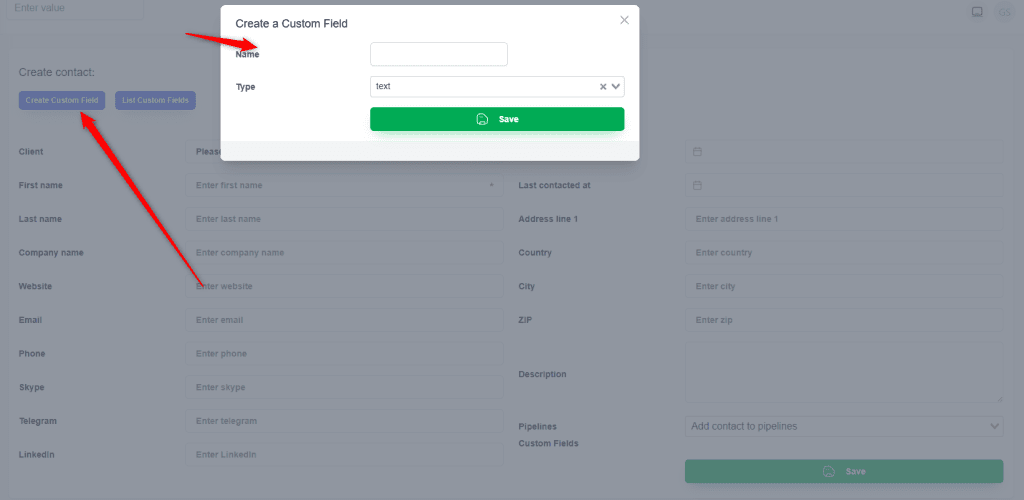To extend your contacts in the CRM you can add custom fields.
First, go to contacts and click create contact or editan existing one https://app.corcava.com/contacts/create
After that click “add custom field”
After that You will be able to fill in the value
After that, custom field value will be displayed in the contacts list.