- After you were invited to a team (or you created your own), Please download one of the available applications:
- After installing it, log in using your credentials

- Select a project in the left column and task in the right (user is assigned to a project from web dashboard)
- Click on the button to start tracking time.