Table of Contents
Present professional invoices aligned with your brand.
Company information #
- Your team name and address appear on the invoice PDF.
- Add or update company details in team settings to keep invoices accurate.
- The invoice PDF includes a logo image in the header.
- Set an invoice prefix and starting number in Invoice Settings.
- Each new invoice follows your configured numbering.
- Use consistent prefixes (e.g., ACME‑) to make invoices easy to track.
- Review your company name and address for correct legal and tax details.
Logo #
Numbering and prefixes #
Tips