Corcava is a project management and time-tracking tool, so the user can send an invoice to the employer based on the tracked time.
First, go to https://app.corcava.com/my-work and click “New Invoice”

You can generate invoice line items manually by adding them individually, or click “Generate line items”. If you click generate line items, you can select date range, projects and grouping type:

Put whatever extra information you want to “Notes”
Click “Save and send”

That’s it. When your employer pays the invoice, they’ll mark it as paid. We’re also working on automatic payroll solutions, so stay tuned.