Table of Contents
Review and manage invoices directly from the Client Portal.
What you can see #
- Invoices for your company across projects
- Totals at a glance: Total Amount Due, Total Paid, Total Amount
- Status filters: All, Open, Closed, Canceled
- Filter by status and search by number or client
- Sort by issue date, amount, or status
- Use pagination to browse
- Click an invoice, then Pay to open the secure payment page (Stripe or PassimPay when enabled by your provider)
- After payment, the invoice status updates automatically
- Use the Open status to quickly see unpaid invoices.
- Keep your billing email up to date with your provider to receive payment links.
Find the right invoice #
Pay an invoice #
Tips