Client-Facing Portal #
Dedicated Portal for Clients to View and Pay Invoices #
Corcava provides a comprehensive client-facing portal for invoice management and payment:
Client Portal Features:
- Dedicated Interface: Separate client portal interface specifically designed for client invoice management
- Invoice Overview: Complete overview of all client invoices with status tracking
- Payment Summary: Financial summaries showing total amounts due, paid amounts, and outstanding balances
- Status Filtering: Filter invoices by status (open, closed, draft, sent, cancelled)
- Search and Organization: Search functionality and organized invoice display
- Responsive Design: Mobile-friendly responsive design for access from any device
- Secure Authentication: Secure client authentication and access control
- Client-Specific Data: Clients see only their own invoices and payment information
- Team Isolation: Proper team isolation ensuring data security and privacy
- Permission-Based Access: Role-based access control for different client user types
- Multi-Client Support: Support for clients with multiple associated users
- Invoice Listing: Comprehensive listing of all client invoices with key information
- Status Indicators: Clear status indicators for invoice states (open, paid, overdue)
- Amount Display: Clear display of invoice amounts, payments, and outstanding balances
- Date Information: Issue dates, due dates, and payment dates clearly displayed
- Action Buttons: Easy access to invoice actions (view, pay, download)
- Invoice Dashboard: Central dashboard showing invoice summary and key metrics
- Invoice Listing: Organized listing of all invoices with filtering and search
- Payment History: Access to complete payment history and transaction records
- Account Information: Client account information and contact details
- Support Access: Easy access to support and help resources
- Summary Widgets: Financial summary widgets showing key metrics and totals
- Quick Actions: Quick access to common actions like viewing recent invoices
- Status Overview: Overview of invoice statuses and outstanding amounts
- Payment Shortcuts: Quick payment options for outstanding invoices
- Download Access: Easy access to invoice downloads and documentation
- Stripe Integration: Full Stripe payment processing for credit card payments
- PassimPay Integration: Cryptocurrency payment processing for digital payments
- Multiple Payment Methods: Support for various payment methods and processors
- Secure Processing: PCI-compliant secure payment processing and handling
- Real-Time Processing: Real-time payment processing and confirmation
- Credit Card Processing: Comprehensive credit card payment processing
- Hosted Payment Pages: Secure hosted payment pages for client payments
- Payment Intent Management: Advanced payment intent management and processing
- Automatic Invoice Updates: Automatic invoice status updates upon payment completion
- Payment Confirmation: Immediate payment confirmation and receipt generation
- Multiple Cryptocurrencies: Support for Bitcoin, Ethereum, Litecoin, Ripple, and USDT
- Blockchain Integration: Secure blockchain-based payment processing
- Real-Time Confirmation: Real-time payment confirmation and tracking
- Crypto-Specific Features: Features tailored for cryptocurrency payments
- Exchange Rate Integration: Real-time cryptocurrency exchange rate integration
- Secure Redirects: Secure redirects to payment gateways with proper validation
- Data Protection: Client payment data protected through secure processing
- PCI Compliance: PCI-compliant payment processing for credit card transactions
- Encryption: End-to-end encryption for all payment transactions
- Fraud Protection: Built-in fraud protection and security measures
- Real-Time Status Updates: Automatic invoice status updates upon payment completion
- Balance Updates: Automatic update of outstanding balances and payment amounts
- Notification System: Automatic notifications to both clients and service providers
- Receipt Generation: Automatic receipt generation and delivery
- Audit Trail: Complete audit trail of all payment transactions
- Complete Invoice Information: Full access to invoice details, line items, and amounts
- Professional Display: Professional invoice display with company branding
- Line Item Breakdown: Detailed breakdown of work performed and charges
- Payment History: Complete history of payments made against each invoice
- Status Tracking: Clear status tracking and payment progress indicators
- Invoice Header: Professional invoice header with company and client information
- Line Item Details: Detailed line items showing work performed, quantities, and rates
- Financial Summary: Clear financial summary with subtotals, taxes, discounts, and totals
- Payment Information: Payment terms, due dates, and payment instructions
- Contact Information: Service provider contact information for questions and support
- Transaction Records: Complete record of all payments made against invoices
- Payment Dates: Clear display of payment dates and transaction timing
- Payment Methods: Information about payment methods used for each transaction
- Payment Amounts: Detailed breakdown of payment amounts and allocations
- Receipt Access: Access to payment receipts and transaction confirmations
- Invoice Downloads: Ability to download invoices as PDF files for records
- Payment Scheduling: Options for scheduling payments for future dates
- Payment Reminders: Automatic payment reminders for overdue invoices
- Dispute Resolution: Tools for communicating about invoice discrepancies
- Support Access: Direct access to support for invoice-related questions
- Invoice Search: Search functionality for finding specific invoices
- Status Filtering: Filter invoices by payment status and date ranges
- Sorting Options: Sort invoices by date, amount, status, or other criteria
- Export Options: Export invoice lists and payment history for record-keeping
- Archive Access: Access to historical invoices and payment records
- Multi-Gateway Support: Support for multiple payment gateways simultaneously
- Gateway Configuration: Flexible configuration of payment gateway settings
- Integration Management: Centralized management of payment gateway integrations
- Gateway Selection: Automatic or manual selection of appropriate payment gateway
- Failover Support: Automatic failover between payment gateways when needed
- Comprehensive Integration: Full Stripe API integration for payment processing
- Hosted Invoice Pages: Stripe-hosted invoice pages for secure payment processing
- Payment Method Support: Support for various credit cards and payment methods
- Subscription Support: Support for recurring payments and subscriptions
- Advanced Features: Advanced Stripe features including payment intents and webhooks
- Cryptocurrency Support: Full cryptocurrency payment processing capabilities
- Multi-Currency Crypto: Support for multiple cryptocurrency types
- Blockchain Security: Secure blockchain-based payment processing
- Real-Time Rates: Real-time cryptocurrency exchange rates and conversion
- Crypto-Specific Tools: Tools specifically designed for cryptocurrency payments
- PCI Compliance: PCI-compliant payment processing for all gateways
- Data Encryption: End-to-end encryption for all payment transactions
- Secure Redirects: Secure redirects to payment gateways with validation
- Fraud Protection: Built-in fraud protection and risk management
- Security Monitoring: Continuous security monitoring and threat detection
- High Availability: High availability payment processing with minimal downtime
- Error Handling: Comprehensive error handling and recovery mechanisms
- Transaction Monitoring: Real-time monitoring of payment transactions
- Webhook Processing: Reliable webhook processing for payment status updates
- Backup Systems: Backup payment processing systems for redundancy
- Unique Invoice Hashes: Each invoice has a unique hash for secure access
- Hash Generation: Secure hash generation using cryptographically strong methods
- URL Security: Secure URLs using invoice hashes instead of predictable IDs
- Access Control: Hash-based access control preventing unauthorized access
- Expiration Management: Optional hash expiration for enhanced security
- Random Hash Generation: Cryptographically secure random hash generation
- Hash Uniqueness: Guaranteed uniqueness of invoice hashes across the system
- Route Model Binding: Laravel route model binding using hash for secure access
- Authorization Checks: Comprehensive authorization checks for invoice access
- Audit Logging: Complete audit logging of invoice access attempts
- Client-Specific Access: Clients can only access their own invoices
- Team Isolation: Proper team isolation preventing cross-team access
- Permission Validation: Role-based permission validation for invoice access
- Session Management: Secure session management for authenticated access
- Multi-Factor Options: Optional multi-factor authentication for enhanced security
- Email/Password Authentication: Standard email and password authentication
- Client-Specific Login: Client-specific login credentials and access
- Team-Based Authentication: Authentication scoped to specific teams
- Role-Based Access: Different access levels based on client user roles
- Session Security: Secure session management and timeout controls
- Password Security: Strong password requirements and security policies
- Account Lockout: Automatic account lockout after failed login attempts
- Session Expiration: Automatic session expiration for security
- IP Restrictions: Optional IP address restrictions for enhanced security
- Login Monitoring: Monitoring and logging of all login attempts
- User Roles: Different user roles with varying levels of access
- Permission Control: Granular permission control for different portal features
- Multi-User Support: Support for multiple users per client organization
- Access Auditing: Complete auditing of user access and activities
- Security Notifications: Automatic security notifications for suspicious activities
Portal Access:
Invoice Display:
Client Portal Navigation #
Client portal navigation provides intuitive access to invoice functionality:
Navigation Features:
Portal Organization:
Online Payment Processing #
Integrated Payment Processing Through Multiple Gateways #
The client portal integrates with multiple payment gateways for flexible payment options:
Payment Gateway Integration:
Stripe Payment Features:
Cryptocurrency Payment Support:
Payment Processing Workflow #
Payment processing follows a secure and reliable workflow:
Payment Initiation:
1. Invoice Selection: Client selects invoice for payment from portal 2. Payment Method Selection: Choose between available payment methods (Stripe, PassimPay) 3. Payment Gateway Redirect: Secure redirect to selected payment gateway 4. Payment Processing: Secure payment processing through chosen gateway 5. Confirmation and Receipt: Payment confirmation and automatic receipt generation
Payment Security:
Automatic Updates:
Invoice Viewing #
Client Access to Invoice Details and Payment History #
Clients have comprehensive access to invoice information and payment history:
Invoice Detail Access:
Invoice Information Display:
Payment History Features:
Invoice Management Tools #
Clients have access to various invoice management tools:
Client Management Features:
Organization Tools:
Payment Gateway Integration #
Multiple Payment Gateway Support for Client Payments #
Payment gateway integration provides flexible payment options for clients:
Gateway Management:
Stripe Gateway Features:
PassimPay Gateway Features:
Gateway Security and Reliability #
Payment gateway integration emphasizes security and reliability:
Security Features:
Reliability Features:
Secure Invoice Access #
Secure Hash-Based Invoice Access for Clients #
Invoice access is secured through sophisticated hash-based authentication:
Hash-Based Security:
Security Implementation:
Access Control Features:
Secure Portal Authentication #
Portal authentication provides secure access control for clients:
Authentication Methods:
Security Measures:
Access Management: