Overview #
Corcava’s invoicing and financial management system provides a complete solution for creating professional invoices, managing payments, tracking expenses, and generating financial reports. The system includes multi-currency support, automated recurring billing, client-facing payment portals, and comprehensive financial analytics for business management.
Documentation Structure Plan #
1. Professional Invoicing #
– Invoice Creation – Creating branded invoices with customizable templates – Invoice Management – Managing invoice status, editing, and organization – Invoice Items and Line Items – Managing invoice items, quantities, and pricing – Invoice Status Management – Draft, sent, closed, cancelled, and open status tracking – Invoice Numbering – Automated invoice numbering and prefix settings
2. Multi-currency Support #
– Currency Management – Supporting multiple currencies for international clients – Exchange Rate Handling – Automatic currency conversion and exchange rate management – Base Currency Configuration – Team base currency settings and conversions – Currency-Specific Invoicing – Creating invoices in client-specific currencies – Multi-currency Reporting – Financial reporting across different currencies
3. Payment Tracking #
– Payment Recording – Recording and tracking invoice payments – Payment Status Management – Tracking paid, outstanding, and partial payment amounts – Multiple Payment Methods – Supporting various payment methods and processors – Payment History – Complete payment history and transaction records – Outstanding Balance Tracking – Monitoring unpaid invoices and overdue amounts
4. Recurring Invoices #
– Automated Invoice Generation – Scheduled automatic invoice creation – Recurring Billing Settings – Configuring frequency and billing schedules – Client-Specific Recurring Settings – Custom recurring settings per client – Time-Based Invoice Generation – Automatic invoicing based on time tracking data – Recurring Invoice Management – Managing and monitoring recurring billing
5. Invoice Portal #
– Client-Facing Portal – Dedicated portal for clients to view and pay invoices – Online Payment Processing – Integrated payment processing through Stripe and PassimPay – Invoice Viewing – Client access to invoice details and payment history – Payment Gateway Integration – Multiple payment gateway support for client payments – Secure Invoice Access – Secure hash-based invoice access for clients
6. Financial Reports #
– Revenue Tracking – Comprehensive revenue reporting and analytics – Outstanding Payments – Reports on unpaid invoices and overdue amounts – Financial Analytics – Dashboard widgets and financial performance metrics – Invoice Analytics – Invoice-specific reporting and performance tracking – Team Financial Reports – Team-level financial reporting and analytics
7. Expense Management #
– Expense Tracking – Recording and categorizing business expenses – Expense Categories – Organizing expenses by categories and projects – Billable Expenses – Marking expenses as billable to clients – Expense Reporting – Expense reports and analytics – Project-Based Expenses – Associating expenses with specific projects
Key Features Based on Code Analysis #
✅ Professional Invoicing System #
- Invoice creation with customizable templates and branding
- Invoice status management (draft, sent, closed, cancelled, open)
- Automated invoice numbering with prefix settings
- Invoice items management with quantities and pricing
- PDF invoice generation and email delivery
- Multiple currency support for international clients
- Automatic exchange rate conversion and management
- Base currency configuration for teams
- Currency-specific invoice amounts and conversions
- Multi-currency payment tracking and reporting
- Stripe payment processing integration
- PassimPay cryptocurrency payment support
- Webhook-based payment status updates
- Multiple payment method support
- Secure payment processing and tracking
- Comprehensive payment recording and tracking
- Outstanding balance monitoring and management
- Payment history and transaction records
- Partial payment support and tracking
- Payment status management and updates
- Scheduled automatic invoice generation
- Time-based invoice creation from time tracking data
- Client-specific recurring billing settings
- Frequency-based invoice generation (monthly, bi-weekly, weekly)
- Automated email delivery to clients
- Secure hash-based invoice access for clients
- Online payment processing through multiple gateways
- Client-facing invoice viewing and payment
- Payment confirmation and receipt generation
- Secure invoice delivery and access
- Dashboard financial widgets and analytics
- Revenue tracking and reporting
- Outstanding payment monitoring
- Invoice performance analytics
- Team-level financial reporting
- Business expense tracking and categorization
- Project-based expense association
- Billable expense marking and tracking
- Expense reporting and analytics
- File attachment support for expense receipts
✅ Multi-currency Support #
✅ Payment Processing Integration #
✅ Payment Tracking System #
✅ Automated Invoice Generation #
✅ Client Invoice Portal #
✅ Financial Reporting #
✅ Expense Management #
Documentation Priority Order #
1. Start Here: Professional Invoicing and Multi-currency Support 2. Core Features: Payment Tracking and Recurring Invoices 3. Client Features: Invoice Portal and Financial Reports 4. Business Management: Expense Management
This structure provides comprehensive coverage of Corcava’s invoicing and financial management capabilities based on actual code analysis, ensuring accurate documentation of implemented features including professional invoicing, multi-currency support, payment processing, recurring billing, client portals, and expense management.