Table of Contents
Build and publish simple, branded pages for campaigns and lead capture.
Create a landing page #
1. Go to Landing Pages → Create. 2. Enter a name and a unique slug (page URL). 3. Use the visual builder to edit HTML and CSS (a starter template loads by default). 4. Toggle Published when ready. 5. Save.
Edit an existing page #
- Open the page, update content, styles, slug, or publish status, then save.
- Keep the slug short and memorable (e.g., “spring‑promo”).
- Use your brand colors and logo for consistency.
Tips