Overview #
Keep candidate information organized with profile links, rich descriptions, tags, interviews, and activity history.
Add resume information #
- Profile URL: Save a public profile link for quick access (e.g., portfolio/CV link).
- Description: Store key experience, skills, and notes directly on the candidate.
- Add tags for skills, technologies, seniority, or keywords.
- Use tags to quickly filter or scan candidates during reviews.
- Events: See movements between stages and updates in the candidate’s timeline.
- Interviews: Scheduled interviews appear on the candidate profile for context.
- Paste a profile URL when adding a candidate to auto‑fill available details and tags.
- Keep descriptions concise and focused on role fit and outcomes.