Table of Contents
Control what each user can see and do through roles.
Built‑in roles #
- Superadmin: full access
- Organization Manager: manage team settings, projects, billing, and reports
- Project Manager: manage assigned projects and boards
- Sales Manager: access sales features where enabled
- Sales Representative: access sales features where enabled
- User: standard member access
- Project Viewer: read‑only access scoped to assigned projects
- Assign roles to users when inviting them to your team.
- Access to features (projects, invoices, reports, chats) is automatically granted based on role.
- Some pages adapt to viewer access (e.g., client portal style for view‑only users).
– viewer (Project Viewer subtype): dashboard/portal view only – manager (Project Viewer subtype): limited management within viewer scope
How it works #
Tip: Use Project Viewer for clients and external stakeholders who need visibility without edit permissions.