Overview #
Connect Slack and Telegram to receive real‑time updates from your workspace. Use them to notify your team when tasks are completed and for select events like invoice payments and new leads from outreach.
Slack integration #
- Connect Slack: Use the in‑app Connect Slack button. After authorization, your team is linked to Slack.
- Choose a channel: When creating a board automation, select the Slack channel where messages should be posted.
- Supported event: Task moved to Done on a selected project board.
- How it works: When a task is moved into a column marked as Done, a message is posted to the chosen Slack channel for boards where this automation is enabled.
- Add the bot to your chat: Use the link shown in the app to add the bot to your Telegram group/channel. This connects the chat to your team’s automation.
- Supported events:
- How it works:
- Task Done → Slack:
- Task Done → Telegram:
- Lead Acquired → Telegram:
- Automations are team‑scoped. Only events from your team’s boards and activity are sent.
- You can enable Slack and Telegram independently per automation.
Telegram integration #
– Task moved to Done (per board) – Invoice paid (team‑level) – Lead acquired from outreach (team‑level)
– Task Done: When a task is moved into a Done column on a board with the Telegram automation enabled, the bot sends a message to the connected chat. – Invoice Paid: After successful online payment, a Telegram message can be sent to your connected finance chat when enabled. – Lead Acquired: When a deal is created from outreach, a Telegram message can be sent to your connected chat when enabled.
Setup #
1) Open automations for the project board. 2) Connect Slack (once per team) and select a destination channel. 3) Save the “Task Done → Slack” automation for that board.
1) Open automations for the project board. 2) Follow the Telegram link shown to add the bot to your chat. 3) Save the “Task Done → Telegram” automation for that board.
1) Open outreach automations. 2) Use the provided Telegram link to connect the chat. 3) Save the “Lead Acquired → Telegram” automation.