Table of Contents
Overview #
Collaborate with your team in real time, keep conversations organized by chat, and escalate to a video call when needed.
Chat list #
- See all chats you have access to, with unread counters and last message preview.
- New messages and new chats appear instantly.
- Archive chats you no longer need.
- Read and send messages in real time.
- Typing indicators and automatic scrolling keep you in sync.
- AI suggesters can propose replies when enabled for a widget.
- Start a video call from the chat header; the call opens inside the app.
- A call link is added to the conversation for easy rejoin.
- Use clear chat names and keep one chat per topic or client.
- Archive inactive chats to keep your list focused.