Table of Contents
Make client‑facing areas reflect your brand with a custom domain and logo.
Custom domain #
- Add your company domain in Whitelabel Settings.
- Once connected, client‑facing pages (like the Client Portal) use your domain.
- Upload your logo to display in navigation and headers on client‑facing pages.
- Your domain name is shown alongside the logo where applicable.
- DNS/SSL setup is handled during connection; you’ll see prompts if action is needed.
- You can update the logo or name later from Whitelabel Settings.
Branding #
Notes